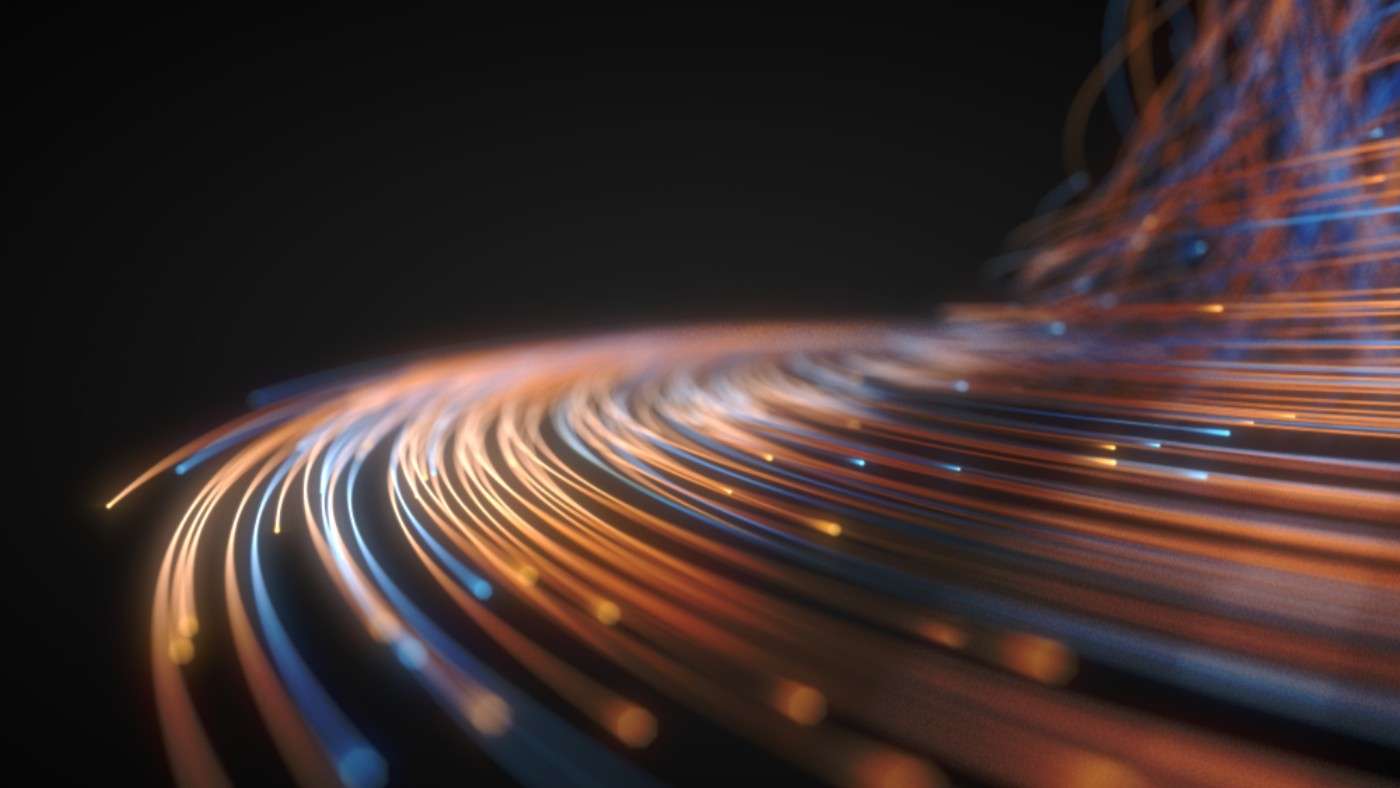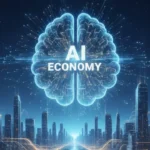The rate at which data is transferred between a group of computers and users across the internet or among a network of interconnected computers is referred to as network bandwidth.
The volume of signals that can be sent over a connection is defined as bandwidth. Typically, internet bandwidth measurement is done in megabits per second (Mbps) or bits per second (bps). A bit is a unit of information that is equivalent to the outcome of a binary set selection such as “1 or 0,” “yes or no,” or “on or off.
Contents
Why is bandwidth important?
Network bandwidth is crucial in determining how quickly a web page loads in a browser. Bandwidth is basically the number of packets per second that a computer system can handle at one time. When a computer system sends a request to a server that contains application software, data, and other information, it consumes bandwidth.
What is bandwidth in networking?
Bandwidth of network is a measurement of how quickly a computer downloads data and determines the speed of the computer’s internet connection.
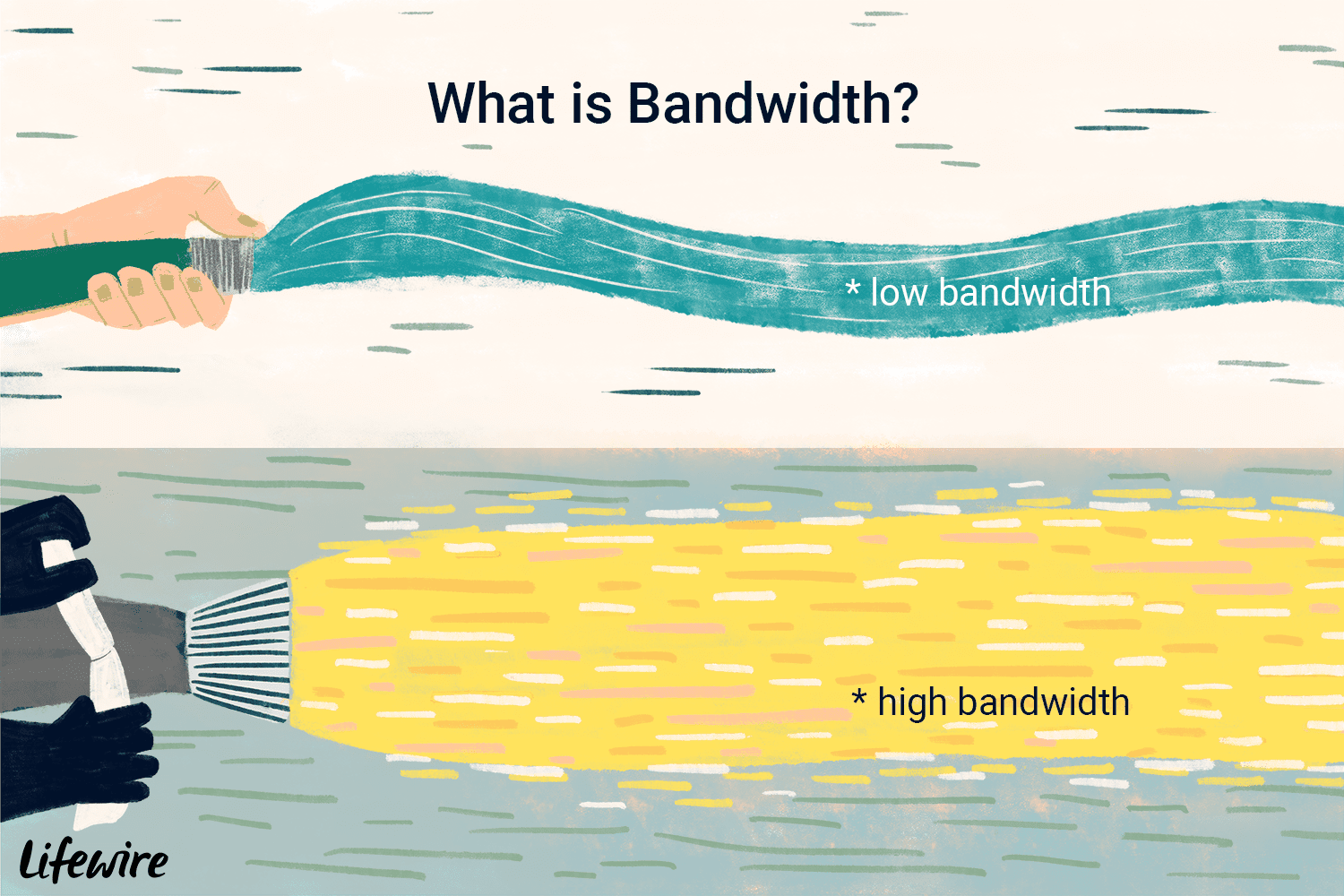
Bandwidth is critical for businesses that interact with their customers via social media. Social media, such as virtual reality apps and i-services, are now very popular among mobile users. Videos uploaded to virtual reality applications take a long time to load. Companies that use streaming media for social media interaction must ensure that they have a high bandwidth network to ensure that the videos are ready as soon as they are uploaded.
How does bandwidth work?
The bandwidth of a connection determines how much data it can send and receive at the same time. Internet bandwidth functions similarly to highways. A wider highway allows more cars to travel on it, and higher bandwidth allows more data to travel through it. This is commonly measured as “speed,” but bits are data packets. Thus, what we commonly refer to as bandwidth speed is actually the ability to move larger data packets. The higher the capacity of the communication link, the more data it can handle per second.
The cost of a network connection rises as bandwidth increases. As a result, a Dedicated Internet Access (DIA) link of 1 gigabit per second (Gbps) will be more expensive than one capable of 250 megabits per second (Mbps).
What are the different types of network bandwidths?
For business communications, there are several service classes, each with multiple service options. Some are better suited for specific business applications than others due to factors such as bandwidth of network, latency, and throughput. The primary classes are as follows:
1. Public Wireless
Long Term Evolution (LTE) cellular service, also known as 4G, and satellite are typically more expensive than terrestrial services with comparable bandwidth. They may be the only option in areas where cable providers do not provide internet access and existing twisted pair copper phone lines cannot meet data demands.
2. Public Broadband
Broadband, also known as broad bandwidth, refers to high-speed internet connections provided by cable or telephone companies. To transfer large amounts of data, broadband internet employs multiple data channels.
The main advantage of broadband is its low cost for high bandwidth. Security and dependability are examples of tradeoffs.
3. Private Networks
Private networks do not share resources. They are sold as professional business services through carriers, with Service Level Agreements (SLA) that include Quality of Service (QoS) terms. As a result, contracts are significantly more expensive than best-effort public broadband services, and contract durations are lengthy (typically 36 to 60 months).
4. Software-Defined Wide Area Networks (SD-WAN)
Some SD-WAN technologies enable the combination of any service from any provider to form a resilient private/public network. Some advantages of having two or more internet connections.
- Resilience and carrier outage protection.
- Compliance and security.
- Low-cost expansion of existing MPLS networks.
5. How to measure bandwidth?
Internet bandwidth measurement was once done in bits per second (bps) but modern network cables have much greater capacity, so bandwidth is now measured in Mbps or Gbps.
There are many internet bandwidth measurement tools available online. Connections can be symmetrical (the data capacity is the same in both directions, upload, and download) or asymmetrical (the data capacity is not the same in both directions). Download capacity is usually higher than upload capacity in asymmetrical connections, which are common in consumer-grade internet broadband connections. Symmetrical bandwidth is more common in enterprise-grade WAN and DIA lines.

Considerations for calculating bandwidth
Trends in phased-array radar, 5G wireless test systems, electronic warfare, and digital oscilloscopes are pushing internet bandwidth higher and increasing the number of channels in a system significantly. These trends make signal-chain design more difficult, including the data converter, clocking, and power supply. Choosing the right data converter, synchronizing multiple channels, and optimizing your power supply are all important steps in achieving the required bandwidth across multiple channels.
The greater the amount of traffic (users) on a shared network, the more important it is to consider the total available network bandwidth. Because of the amount of traffic on the shared network, the less bandwidth available during large group sessions means that loading speeds are reduced.
The data flow increases as there is more concurrent interaction with a website on a shared network. As a result, loading times may be more or less of a concern depending on how much website interaction the group as a whole is doing at any given time. So, if you have a highly interactive session with a limited session time, you’ll want the most optimal total bandwidth available for the quickest loading times.
Bandwidth vs. speed
Network bandwidth is a measurement of a network’s data transfer rate or capacity. Internet speed in a bandwidth speed test refers to the rate at which data or information flows from the World Wide Web to your home computer, tablet, or smartphone.
The capacity is defined as bandwidth, and the transfer rate is defined as speed. More bandwidth does not imply faster performance.
| Bandwidth | Speed |
| The amount of data that can be transferred in a given amount of time is referred to as bandwidth. | The term “speed” refers to the rate at which something is completed. |
| It is not affected by download speed, upload speed, or latency. | It is determined by the download speed, upload speed, and latency. |
| Bits per second (bps) or hertz (Hz) are the units of measurement. | The speed of the internet is measured in Mbps. |
| Always more important than speed. | Speed is never greater than bandwidth. |
| Bandwidth is the amount of space available for data transmission. | The rate at which data is transferred is referred to as speed. |
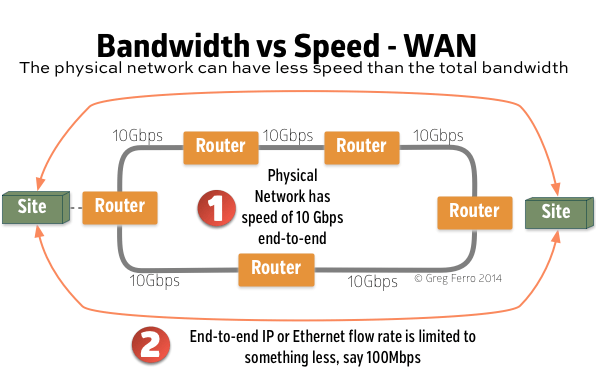
Factors affecting network performance
Network performance is measured by response time – how quickly a message can be sent or a document can be retrieved. A network’s performance can be influenced by a combination of a variety of factors, including:
- The Number of Network Devices
- The Transmission Medium’s Bandwidth
- The Type of Network Traffic
- Network Latency
- The Number of Transmission Errors.
The medium’s bandwidth is shared by all connected devices. A home Wi-Fi network with one device, for example, would allocate 54 Mbps to that device. If a second device connects to the network, the bandwidth is split between the two, giving each 27 Mbps, and so on. However, things are more complicated in practice because different types of network traffic typically have different bandwidth requirements.
Latency
Latency is influenced by the number of devices on the network as well as the type of connection device. Because hubs broadcast all messages to all devices, hub-based networks typically have higher latency than switch-based networks. Messages are only sent to the intended recipient in switch-based networks.
Medium of Transmission
The greater the number of devices connected to a network, the more critical the transmission medium selection becomes.
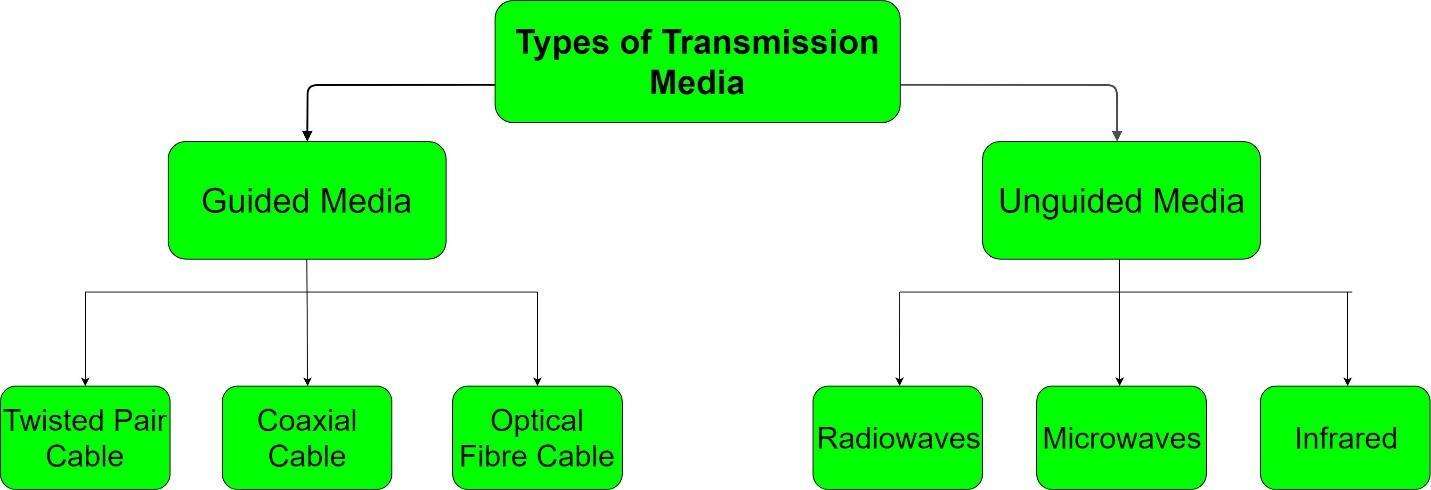
Errors in Transmission
The greater the number of devices on a network, the greater the likelihood of a collision, in which their signals collide and the transmission fails, and the longer it takes to transmit a message.
How Should we Plan our Network Bandwidth?
Network capacity planning is an important aspect of networking because it determines how much bandwidth the network actually requires.
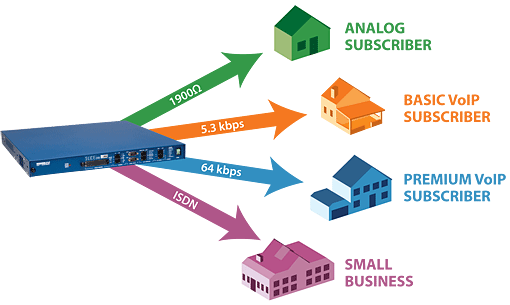
Is the network about to implement VDI or video streaming, introduce new applications, or prepare for mergers and/or acquisitions? To ensure success, these critical initiatives require a detailed view of current bandwidth network usage, as well as historical accounts of capacity usage.
Quality of Service (QoS)
QoS policies are critical for smoothing out traffic spikes/congestion points and allocating more bandwidth to critical network traffic. Without proper QoS policies in place, all traffic is given equal priority, making it impossible to ensure that your business-critical applications receive adequate bandwidth.
Monitoring Network Flow
Network flow monitoring is extremely useful for understanding bandwidth requirements and planning network capacity. Flow Monitor can track traffic, identify traffic trends, identify traffic patterns (spikes and valleys), analyze traffic growth, and identify applications that consume the most bandwidth. This data is presented in comprehensive reports that track both real-time and historical bandwidth usage trends over time.
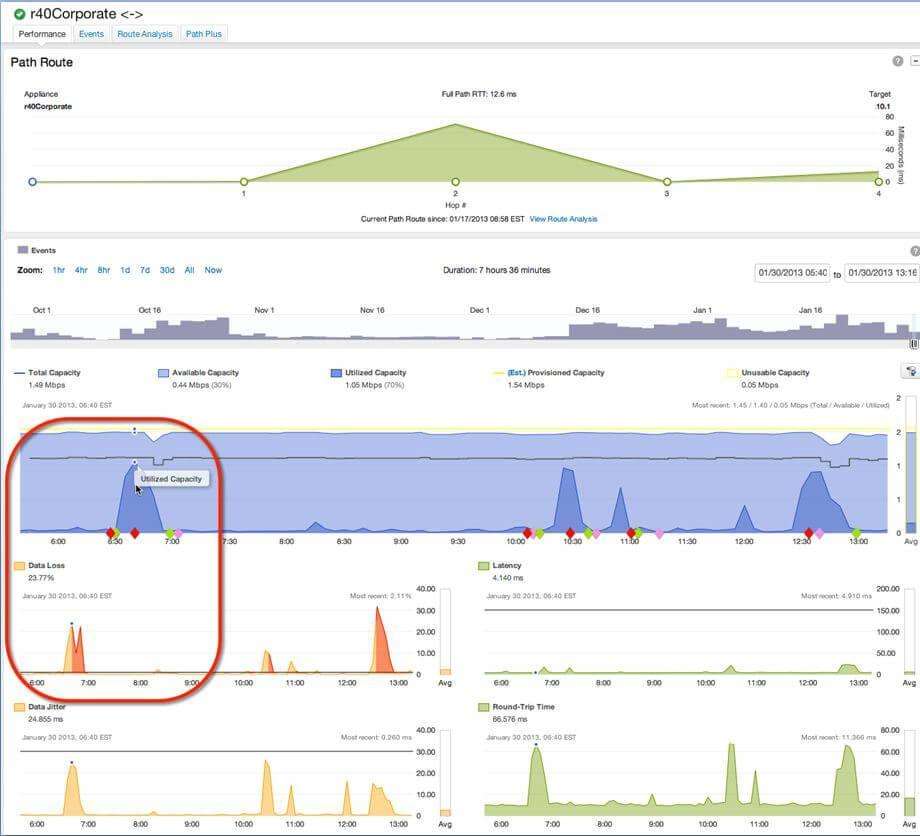
How do you optimise and monitor bandwidth use?
Managing network bandwidth in the most efficient way boosts company productivity while decreasing server downtime caused by insufficient bandwidth network usage.
An IT professional must monitor the network in real time to determine which programs are consuming a lot of bandwidth. These include, to name a few, VoIP and instant messaging programs, streaming video applications, incorrect router, switch, server, and client configuration, email messages with large amounts of data, and data backup programs.
Some of the most common issues with internet bandwidth consumption are as follows:
- Unused Protocols: This is due to the constant upgrades as well as the addition of new devices to the network.
- Messaging and other P2P Applications: Used for customer relationship management can consume bandwidth that is required to run other critical business applications.
- Switch Settings: If the settings on a network during the manufacturing process are left on default, they consume a lot of bandwidth.
An IT professional must create a reporting system to help them assess the current network status. Based on the reporting and documentation, a new management strategy for reducing usage of bandwidth of network can be developed.
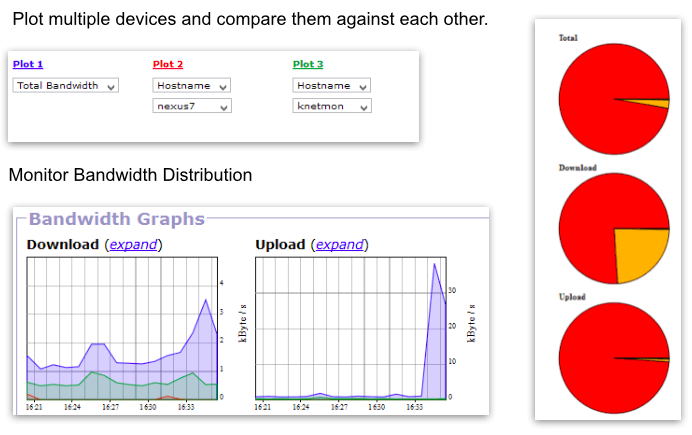
FAQs:
1.What is Network Throughput?
Throughput in networking refers to how quickly data travels between computers on a network. It is expressed in bits per second or bytes per second. The greater the number, the faster the data will be transferred.
So, what is network throughput? Network throughput is the actual capacity of a system to send data to another, taking into account all other factors. When it comes to communications, network throughput refers to the rate at which messages are delivered over a single channel.
Network throughput measures “data units per time” metrics. These include “bps” (bits per second) or “pps” (packets per second) and display the results as an average. This is different from what is bandwidth in computer networking.
Although the concepts of throughput and network bandwidth are similar, they are not the same.
2. How can I increase my network bandwidth?
i.Understand your current performance and bandwidth situation.
Using a network performance monitor and bandwidth analyzer is the best way to accomplish this.
ii. Simplify your data flows
Creating subnets for different parts of your network and changing topologies can aid in streamlining your data flows and reducing bottlenecks.
iii. Improve the data itself
Improve your bandwidth of network by optimizing your data with techniques such as load balancing and traffic shaping.
iv. Remove any unnecessary data from your network.
You must ensure that your company has clear policies governing which applications, websites, and services can be accessed via your company’s network.
v. Ensure that backups and updates are performed at the appropriate times.
Make sure that all backups and updates take place outside of normal working hours to avoid latency and to ensure that the network is available when your employees require it.
vi. Purchase a tool to increase bandwidth.
Invest in a network performance tool like bandwidth monitor that provides traffic and bandwidth monitoring and analysis to increase your bandwidth. They can also assist you in taking targeted steps to increase bandwidth while avoiding the purchase of unnecessary hardware.
3. What bandwidth does Wi-Fi use?
Wi-Fi typically employs internet bandwidth measurement of the 5 gigahertz (60 mm) SHF radio bands and 2.4 gigahertz (120 mm) UHF, which are further subdivided into multiple channels. Wi-Fi performance is heavily influenced by channel width. Choosing the correct width can have a significant impact.
Increasing your channel width at 2.4 GHz is often not worth it, and you should stick with 20 MHz. In contrast, increasing channel width at 5 GHz can improve performance, but there are tradeoffs. If you don’t have to worry about interference at 5 GHz and all of your client devices support it, go with the widest available.
4. How do I know if my bandwidth is good?
When people talk about measuring bandwidth, they frequently mean network throughput. There are numerous broadband throughput internet bandwidth measurement tools available online. Most throughput tests employ a similar approach, sending a series of packets to a destination and averaging the response time over a set period of time.
Some wide-area broadband connections have asymmetric bandwidth, which means they have more capacity for data downloads than uploads.
Ping speed is another common metric that measures the round trip time for packet delivery. In bandwidth speed tests, speeds of 20ms or less are ideal for VoIP calls, though results can be acceptable at speeds of up to 150ms.