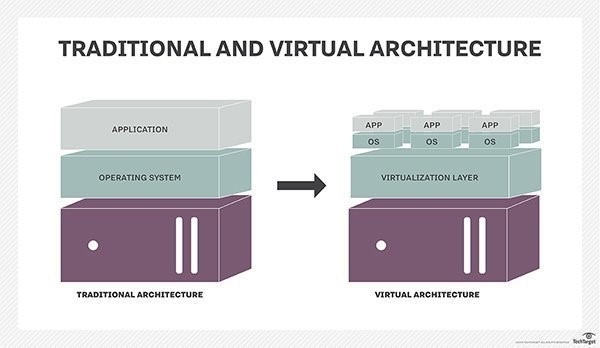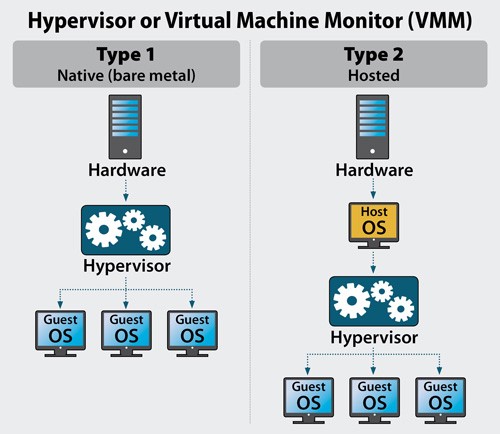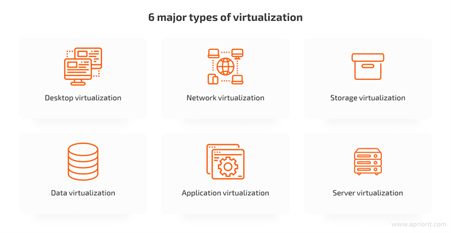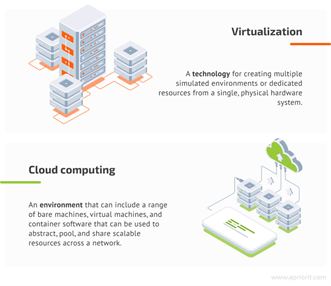We discuss the following topics in this blog:
- What is virtualization (virtualisation)?
- Why do we need virtualization (virtualisation)?
- What is a virtual machine? How are they managed?
- What is a hypervisor?
- What are the types of hypervisors?
- How does virtualization (virtualisation) work?
- What are the types of virtualization (virtualisation)?
- What are the benefits of virtualization (virtualisation)?
- What are the implications of virtualization (virtualisation) security?
- What is the difference between paravirtualization and full virtualization (virtualisation)?
- What is containerization and how is it different from virtualization (virtualisation)?
- Virtualization (virtualisation) with STL Tech
In addition to these topics, we shall also be answering the following FAQs:
- What is Virtualization in Cloud Computing?
- What is Virtualization in OS?
- What’s the Difference Between Virtualization and Cloud Computing?
- What is Hardware Virtualization?
- Does Virtualization Affect Performance?
- Will Containerization Replace Virtualization?
- Can Virtualization be a Security Risk?
- What are the 3 Types of Virtualization?
- What is Virtualization Used for?
- What are the Virtualization Tools?
- What are the Disadvantages of Virtual Machines?
- Why Should Virtualization be Open Source?
- Which Virtualization Software is Best?
- What Types of Problems are Solved with Virtualization?

Contents
- 0.1 Overview
- 0.2 What is Virtualization (Virtualisation)?
- 0.3 Why do we Need Virtualization (Virtualisation)?
- 0.4 What is a Virtual Machine, and How are They Managed?
- 0.5 Provisioning
- 0.6 Compliance
- 0.7 Operations
- 0.8 Unification
- 0.9 What is a Hypervisor?
- 0.10 What are the Types of Hypervisors?
- 0.11 How Does Virtualization (Virtualisation) Work?
- 0.12 What are the Types of Virtualizations (Virtualisations)?
- 0.13 The Benefits of Virtualization (Virtualisation)
- 0.14 Virtualization (Virtualisation): Security
- 0.15 Difference Between Paravirtualization and Full Virtualization (Virtualisation)
- 0.16 What is Containerization and How is it Different from Virtualization (Virtualisation)?
- 0.17 Virtualization (Virtualisation) with STL Tech
- 1 FAQs
- 1.1 What is Virtualization in Cloud Computing?
- 1.2 What is Virtualization in OS?
- 1.3 What’s the Difference Between Virtualization and Cloud Computing?
- 1.4 What is Hardware Virtualization?
- 1.5 Does Virtualization Affect Performance?
- 1.6 Will Containerization Replace Virtualization?
- 1.7 Can Virtualization be a Security Risk?
- 1.8 What are the 3 Types of Virtualization?
- 1.9 What is Virtualization Used for?
- 1.10 What are the Virtualization Tools?
- 1.11 What are the Disadvantages of Virtual Machines?
- 1.12 Why Should Virtualization be Open Source?
- 1.13 Which Virtualization Software is Best?
- 1.14 What Types of Problems are Solved with Virtualization?
Overview
As new technologies emerge, an increasing number of digital use cases emerge. As a result of digital transformation, infrastructure and software, from hardware to operating systems to applications, now require more data, processing power, and memory. Virtualization (Virtualisation) makes serving such requirements possible by enabling a single machine/environment to act like multiple.
Consider the humble physical computer for a moment. As a machine, it could be said to have a football stadium inside when you are playing a game, a notepad inside it when you are writing an article, or a smartphone inside it when you are talking to someone over a video call.
So, what if your computer had another computer inside it that could do all these things and more in a different environment? That is essentially what the technology of virtualization is. By making a single physical machine or environment act like multiple different virtual versions of itself, virtualisation makes it possible for high-end, advanced digital applications and use cases that require tremendous data, processing, or memory to function. Fascinating, right?
In this article, let’s step into this virtual world of a million possibilities and learn what is virtualization and why has it taken the computing world by storm? We will briefly touch upon:What is virtualization (virtualisation)?
What is Virtualization (Virtualisation)?
Virtualisation technology really came to the fore in the early 2000s when IT companies decided to do away with their mostly idle physical servers and virtualize them for greater efficiency. As a result, server virtualization grew into an industry-wide standard practice, while bringing in many more advantages. But wait. What is virtualization’s meaning, exactly?
Virtualization is the process of using software to create and run a virtual version of a computer system by abstracting a layer from the physical hardware. Simply put, it is the method of creating a virtual version of IT services like storage, memory, server, operating system, or network resources, and running them on single, physical hardware simultaneously in isolation. For these virtualized resources, it is as if they are running on their own dedicated machine with an OS or other programs separate from the host operating system!
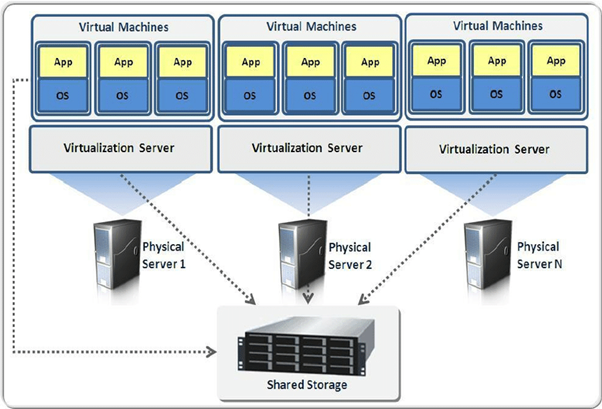
As such, virtualization simulates hardware functionality to create a virtual environment known as a virtual machine. Each virtual machine behaves like an independent computer, and a single physical computer can have multiple virtual machines. This brings us to the biggest benefit of virtualization: it makes the usage of IT infrastructure much more efficient.
Why do we Need Virtualization (Virtualisation)?
The need for virtualization is evident from how servers used to function before the technology was invented. Earlier, every enterprise had physical servers that served only a single dedicated purpose and did not allow the operation of legacy apps on different vendor equipment. This meant that each server was usually only running at 30% capacity, while IT environment upgrades meant a melee of operating systems, vendor stacks, and more.
This is where virtualization made it possible to split a larger system into many smaller parts, allowing the server resources to be consumed more efficiently by several different users or applications with different needs. Enterprises could now partition their servers for greater efficiency while also being able to run legacy apps in multiple virtual environments. Virtualization also enables application isolation by keeping programs running inside one virtual machine completely untouched by other virtual machines on the same host.
Additionally, more can be written about the advantages of virtualization. with the widespread adoption of virtualization, the problem of vendor lock-in was also addressed. Virtualization makes it possible to run applications meant for a different OS without having to change or reboot the system time and time again. Thus, virtualization enables enterprises and businesses to reap the benefits of deriving much more value from their digital or virtual infrastructure investments, and experience greater workload portability, high availability, enhanced scalability, and more efficient cost management.
Through virtualization, cloud providers can serve users with the help of their present physical computer hardware. Users of cloud computing can also avail additional computing resources as per need, and scale them up cost-effectively to match the growth of their workloads. Given the widespread proliferation and importance of the technology, the global virtualization software market is expected to cross $120 billion by 2026, as per Mordor Intelligence.
What is a Virtual Machine, and How are They Managed?
So, what is a virtual machine? Simply put, a virtual machine is a virtual environment that emulates a physical computer system in the form of software.
As we have already learned, a virtual machine operates on top of a host system and utilizes a specified fraction of its computing power, storage, network interfaces, or devices. It usually consists of multiple files that contain its configuration, its virtual drive storage, and snapshots to preserve its state at any given point in time. Each virtual machine that runs on a host system has its own individual OS and functionality that is completely independent of other virtual machines.
So, how are virtual machines managed? Well, the answer is: through virtualization management software. Such software creates an interface with the virtual machine as well as the physical hardware and helps in simplifying resource administration, enhancing data analyses, and streamlining operations. The management of virtual machines often involves the following:
Provisioning
To process resource allocation requests, and configure VMs.
Compliance
To secure and monitor systems, identify issues, and validate access.
Operations
To investigate bugs, retire or reclaim available resources, and project future needs.
Unification
To implement all responsibilities across virtual, private/public cloud and hybrid environments
What is a Hypervisor?
If you’ve ready about virtualisation before, then you must have come across the word ‘hypervisor’. So, what is hypervisor exactly? Well, a hypervisor is the software layer that interfaces between a virtual machine and its underlying hardware. It can either be directly installed to the physical hardware or can lay atop the operating system.
A hypervisor plays two vital roles in the functioning of every virtual machine:
- It partitions physical resources and allocates them to various virtual machines, as needed
- It keeps all virtual machines in isolation and prevents them from interfering with individual memory spaces or compute cycles
What are the Types of Hypervisors?
Now that you know hypervisor meaning, here are there two different types of hypervisors:
Type 1 or ‘Bare Metal Hypervisors’
Bare metal hypervisors typically run guest virtual machines directly on the system hardware. This way, they interact with the underlying physical layer and completely replace the host operating system. This is the most deployed type of hypervisor. It is also isolated from an attack-prone operating system and is generally more efficient than Type 2 hypervisors.
Type 2 or ‘Hosted Hypervisors’
Hosted hypervisors typically run as applications on an existing operating system instead of replacing it. They thus behave like a normal application and can be easily started or stopped. Type 2 hypervisors have a higher latency than Type 1 hypervisors and are therefore used mostly for software testing and end-users. Interestingly, one can also install different OS on top of the Type 2 hypervisor.
How Does Virtualization (Virtualisation) Work?
We already know that the process of virtualization involves the abstraction of an operating system, storage, or some application away from the physical hardware with the help of hypervisors. Hypervisors are therefore the key to virtualization as they allocate the physical resources required by various virtual machines.
Let’s take a step by step look at the entire virtualization process:
- First, the hypervisors detach the physical resources required by VMs from the underlying physical hardware. These could be anything from the input/output (I/O) to memory or even network traffic.
- Next, hypervisors take up and divide the resources up from the physical to the virtual environments as per the requirements.
- Next, the end-user interacts with and runs computations on the virtual machines which act as single data files that can also be easily moved between and stored on different computers.
- Inside the virtual machine, whenever a user or an application requests extra resources from the physical environment, the hypervisor sends the request to the physical system and makes sure that the changes are cached.
What are the Types of Virtualizations (Virtualisations)?
There are multiple types of virtualizations prevalent in the industry today:
Network Virtualization
A critical component of network management, network virtualization enables an administrator to modify and control abstracted hardware and software functions of a network using a single console. This includes two major types: Software-defined networking (SDN) virtualizes network traffic routing control hardware, and Network Function Virtualization (NFV) which virtualizes other network hardware for easy configuration and management. This allows easy automation and scaling of a network.
Desktop Virtualization
As the name suggests, desktop virtualization allows you to run multiple desktop OS on the same hardware. This is also of two types: Virtual desktop infrastructure (VDI) and Local desktop virtualization. Through desktop virtualisation, admins can perform mass configurations, updates, and security checks on all virtual desktops.
Storage Virtualization
Storage virtualization is done to maximize and simplify storage provisioning for virtual machines. This process involves access and management of all the storage devices, both installed on servers or as standalone units, in a network as a single pool.
Data Virtualization
Consolidating various sources of data into a single source is called data virtualization, thus delivering the required data in the right form and at the right time to a certain user or application. Data virtualisation helps in easier management of data for modern enterprises that have tons of data of various formats, kinds, and in different locations.
Application Virtualization
In application virtualization, a user can interface with the application without the need for installing it on the operating system. It is of three types: local application virtualization, application streaming, and server-based application virtualization.
Data Center Virtualization
Data center virtualization is what makes the migration to the cloud possible for data centres. Using this process, data centers can virtualize their servers along with networking, storage and other infrastructure, making it software-defined and highly automated.
Hardware Virtualization
The abstraction of computing resources from the software that uses cloud resources is called hardware virtualization. This is achieved by embedding virtual machine software in the server’s hardware components.
Other common types of virtualisations include CPU virtualization, GPU virtualization, Linux virtualization, and cloud virtualization.
The Benefits of Virtualization (Virtualisation)
Next up, let’s dive into some of the benefits of virtualization.
Cost Savings
Virtualization allows businesses and enterprises to reduce their physical infrastructure footprint since multiple virtual environments can be run from a single physical server. This means that not only do they not have to run more servers but also save up on electricity and maintenance costs.
Additionally, they can increase their ROI by ensuring business continuity in times of disaster and preventing loss of revenue.
Resource Efficiency
By running several applications on a single physical server, one can ensure maximum resource utilization of the physical hardware. This means maximizing storage, computing capacity, etc. for a multitude of applications, vendor uses cases, and end-users.
Agility and Speed
Since creating a virtual machine is quick and easy, developers can easily develop and test applications and the virtual environment without distorting the product environment or having the need to provide an entirely new environment. This imparts great independence, speed, and agility to DevOps.
Lower Downtime
Provisioning, deploying, managing, and repairing a virtual machine as compared to a physical server is far easier and quicker. In the event of OS, application, or physical server crashes, redeployment can be tedious. In such a case, admins can utilize virtual servers as a fallback option in case of issues at any given time. This makes the virtual environment more resilient and results in lower downtime.
Enhanced Productivity
With fewer physical servers to manage and troubleshoot, IT teams can allocate their time and effort to more important strategic operations. Virtualized environments also allow automation for tasks like installation, up gradation, and maintenance, especially in data centers, thus making the work environment far more efficient and productive.
Vendor neutrality
Since virtualization advocates for an open-source configuration, it favors vendor-agnostic hardware configuration. This provides greater flexibility and agility to experiment, while also helping improve software and features, enhance scalability, and establish simplified and industry standardized integrations.
Virtualization (Virtualisation): Security
To manage virtualization (virtualisation) involves monitoring, administrating and maintaining virtual servers and guest virtual machines, often in hybrid environments across an enterprise. Hybrid environments are complex and consist of 2 or more interconnected virtual, containers, private cloud, or public cloud environments. Private cloud security differs from that of public clouds and commissioning VMs is different from commissioning containers. That added to specific unique business situations, IT stacks, and experience levels, and there is a lot to consider when it comes to choosing the right virtualization management tools.
Through virtualisation, businesses can derive certain security benefits. These come from the advancements in computing, networking and storage that enable securing virtual environments from the physical world.
Virtualization enables the creation and isolation of a secure area in memory from the OS. Here, one can store and protect sensitive information from malicious code. Virtual machines can also roll back to an uninfected and stable state, or a snapshot, if infected with malware. Virtualisation can also be used to filter and segment traffic based on the constructs of the virtual environment or define storage using software in order to prevent performance-related security threats.
With that, there are certain security challenges with respect to virtualization as well. For example, a compromised hypervisor can lock us out of all virtual machines and guest OS, while also making it difficult to detect suspicious traffic. Trojanised virtual machines, misconfigured or buggy hypervisors, out-of-control virtual machine sprawl and data exposure due to proper isolation are some other security risks that come with virtualization.
Difference Between Paravirtualization and Full Virtualization (Virtualisation)
With virtualization, resources such as application, guest OS or data storage are separated from the underlying software or hardware. The hypervisor, a thin software layer, imitates the functions and actions of the underlying hardware for the abstracted hardware or software and creating multiple virtual machines on a single physical system. While these virtual machines may not perform at par with the OS running on true hardware, it is still more than enough for most systems and applications.
Most environments, systems and applications do not consume the full capacity of the underlying hardware. In the absence of this dependency, virtualization offers greater isolation, flexibility and control. Virtual machine technology can be used for many use cases like on-premises and cloud environments. Lately, public cloud services have used virtual machines to provide virtual application resources to multiple users at once, for even more cost-efficient and flexible computing. VMs can be deployed to serve different levels of processing power needs, to run software that requires a different environment, or to test applications in safe, sandboxed environments.
Two types of virtualizations that differ based on isolation levels are paravirtualization and full virtualization.
Paravirtualization involves partial isolation of the guest OS from the hypervisor and the hardware. Thus, here, the guest operating systems can communicate with the hypervisor using drivers. Although it is less portable and compatible than full virtualization, it offers a higher performance and is faster. Some examples include Xen and VMware. Paravirtualization uses hypercalls at compile time for its operation.
In full virtualization, the virtual machine is used to completely isolate the guest OS from the hypervisor and the hardware. Thus, in terms of functionality, guest operating systems execute independently. For operational technique, full virtualization uses a binary translation. Although it is portable and compatible, full virtualisation is slower, less secure, and lower performing in comparison to paravirtualization. Some examples include Microsoft and Parallels systems.
What is Containerization and How is it Different from Virtualization (Virtualisation)?
When it comes to packaged computing environments that provide a mix of IT components isolated from the system, none do it better than containerization and virtualization. But what is containerization?
Well, containerization is the name given to the process of running various distributed applications that exist in separate environments called containers using a single operating system kernel. As such, all containers have the same operating system kernel. Compared to virtual machines, containers are smaller and are much quicker to deploy. Containers are also typically deployed to run a single program as opposed to an entire server that is virtualized by virtualization.
Here is a list of the subtle differences between the two:
- While virtualization offers complete isolation from the host OS for virtual machines, containerization only provides lightweight isolation between a host OS and containers.
- Virtual machines run an entire OS, whereas containers run only a user-made portion of the OS that is restricted to just the services needed for a particular application.
- Containerization consumes less system resources than virtualization.
- While the container shares the same OS as the host, a virtual machine’s OS is typically independent from the host OS.
- Virtualization is deployed using Hypervisor software, whereas individual containerization is achieved via Docker and multiple containerization is achieved by orchestrator like Kubernetes.
- Virtualization uses a Virtual Hard Disk for local storage for single virtual machine or a Server Message Block file share for storage shared by multiple servers. However, in containerization, local disks are used for storage for single node or storage is shared by multiple nodes or servers.
- In virtualization, load balancing is achieved by running virtual machines in a failover cluster, whereas the same is done by an orchestrator in containerization.
- While virtualization uses virtual network adapters, containerization uses an isolated view of a virtual network adapter.
Virtualization (Virtualisation) with STL Tech
The rise in the number of advanced applications and next-gen use cases in the communications industry requires network infrastructure that is agile, flexible, of low latency, highly scalable, and with intelligence at the edge.
At STL Tech, we are propelled by the vision to develop open, disaggregated and virtualized solutions to provide vendor-neutral access solutions to our telecom and cloud clients. STL is also involved in facilitating software-defined networking to large scale fibre to the home, cell sites and business networks.
For industry players, STL’s virtualization solutions enable expert hardware and software abstraction at different layers. This gives rise to multiple opportunities for rapidly launching services without getting into networking complexities. STL’s strong collaboration with open communities like ORAN, TIP, ONF and ONAP gives us the necessary expertise to build open-source and virtualized solutions like Programmable FTTx (pFTTx), Virtualized RAN (vRAN), Network Orchestrator, and RAN Intelligent Controller (RIC). At the heart of these solutions lie cloud-based technologies that deliver software-defined vendor-neutral networks and accelerate the deployment of 5G and FTTx solutions at scale.
STL also has in its armour the Accellus: an end-to-end fibre broadband and 5G wireless access solution built on industry-leading converged optical-radio architecture. This solution is in line with the industry’s swift transition from proprietary hardware products to vendor-neutral, programmable converged wireless and fiber network solutions.
Together, these virtualization solutions by STL promise scalable and agile operations, faster time-to-market, better TCO, and greener networks that go beyond tomorrow.
FAQs
What is Virtualization in Cloud Computing?
Simply put, virtualization in cloud computing is the process of creating a software-based, virtual version of a physical computing resource or service. For example, creating a virtual version of computer hardware, storage device, a server, desktop, or even an operating system is counted as virtualization in cloud computing. So, how does it help? Well, through virtualization in cloud computing, one can manage multiple versions of an application or an OS on the same physical machine simultaneously. Thus, the service and its physical delivery are separated from each other, making it far more convenient and flexible to be used by multiple customers!
What is Virtualization in OS?
As we’ve already read in the definition of virtualization for cloud computing, virtualization in OS is just one instance of how the technology can be put to use. In essence, virtualisation in OS involves running multiple operating systems on the same hardware at the same time. In this process, one can install a virtualization software that then runs various operating systems over a pre-existing operating system called the host OS. Management of security, backup, recovery, and integration of director services are some of the services of OS virtualization.
What’s the Difference Between Virtualization and Cloud Computing?
Both virtualization and cloud computing are interconnected but have different terms referring to different processes. Virtualization is a process which involves the creation of virtual versions of physical hardware, whereas cloud computing is a process wherein users can connect to a single pool of virtualized resources on demand and through the internet. Thus, it can be said that virtualization is necessary to create resources that the end-user can access via cloud computing. That’s how you define virtualization and cloud computing together.
What is Hardware Virtualization?
Hardware virtualization is the process of creating software-based, virtual versions of physical hardware such as desktops and operating systems. This is done by fabricating simulated virtual environments inside a piece of hardware that operate simultaneously and separately from each other. To achieve hardware virtualisation, a hypervisor (also called a virtual machine monitor) is used, which is in essence a software that controls virtualization. This enables more efficient usage of hardware resources amongst the multiple virtual operating systems.
Does Virtualization Affect Performance?
Yes, virtualization can affect the performance of the host system since it relies on the resources from it. Thus, a host system should have adequate power to run multiple virtual machines at the same time, else it will lead to performance instability issues.
Will Containerization Replace Virtualization?
Containerization involves running multiple, isolated applications via the same operating system kernel – making it much more lightweight as it doesn’t require the number of resources as virtual machines. Despite the many advantages of containerization, experts suggest that it will not be able to replace virtualization completely. Much of the reasoning is due to the usage of both the processes for different solutions. Thus, containerization can be better considered to complement virtualization.
Can Virtualization be a Security Risk?
As is the case with any cyber technology, virtualization is also prone to security risks. These include Trojanised virtual machines, firewall misconfiguration, increased risk of data breaches, isolation failures, bug-ridden or incorrectly configured hypervisors, out of control VM sprawl, unprotected offline VM images, etc.
What are the 3 Types of Virtualization?
The 3 types of virtualization are full virtualization, paravirtualization and para-virtualized drivers. The first is a kind of virtualisation that is affordable and consists of complete simulation of the physical hardware so that one could run unmodified software environments. On the other hand, paravirtualization is a sort of enhancement of the virtualization technology which consists of specially modified apps that are run in isolated domains without simulating the hardware. Lastly, para-virtualized drivers combine both the previously mentioned types of virtualisation for near native I/O performance.
What is Virtualization Used for?
As mentioned previously, virtualization enables the creation of virtual IT services from physical hardware. This enables applications and end-users to utilise a physical machine’s complete capacity through distribution of its capabilities across multiple virtual environments. Thus, virtualization is majorly used for partitioning of servers, operation of legacy apps on multiple OS, breaking free of vendor lock-ins and cloud computing.
What are the Virtualization Tools?
Virtualization tools are any software that can be used to achieve various kinds of virtualization. Such tools are used mostly be developers to maximise the output of their physical machine, and create multiple virtual environments to build, test and run new applications and solutions for different environments on the same physical computer. Some of the most popular virtualization platforms and tools in the market today are:
- VMWare workstation player
- Virtual Box
- Citrix Hypervisor
- Microsoft Hyper-V
What are the Disadvantages of Virtual Machines?
Thanks to their widespread usage, the advantages of virtual machines are numerous. But certain disadvantages still exist. Some of them are:
- Not as efficient as real machines since they access hardware indirectly
- If the host computer is not powerful enough, then it can cause performance issues if it is being used to run several virtual machines
- A virtual machine for cloud computing can be quite expensive to operate
- Can be easily infected with infections from a weak host system
- Since it is a complex system, it can be slightly more difficult to ascertain where the fault occurred
Why Should Virtualization be Open Source?
There are multiple benefits associated with open-source virtualization. Open-source virtualisation guarantees lower overall IT costs and brings in true vendor neutrality to the table. It gets rid of the challenges of vendor lock-in and increases flexibility and agility to experiment. It helps improve software and features, enhances scalability, and paves the way for simplified and industry standardized integrations.
Which Virtualization Software is Best?
While there are multiple virtualization software in the market, every single one of them has its own applications and advantages. Hence, it is not reasonable to label one such virtualisation software as the best! Depending on the specific need, use case and budget, the following software products can be considered amongst the best in the market today:
- VMWare workstation player
- Virtual Box
- Citrix Hypervisor
- Microsoft Hyper-V
What Types of Problems are Solved with Virtualization?
Virtualization has emerged as a significant leap in IT technology, allowing multiple problems to be solved depending on the impacted business area and end use-case. Majorly, virtualisation helps us solve the following three problems:
1. Simplified, efficient and convenient IT hardware management
2. Creation of a unified view of all the data without having to go through a laborious Extract-Transform-Load (ETL) process
3. Integration between development and testing environments without affection the entire network