Routers are a common tool for modern network computing. They connect employees to both local and internet networks, where just about every vital corporate activity takes place. Without a router in a computer network, we wouldn’t be able to use the internet to cooperate, communicate, or gather information and learn. This blog will discuss routers and the function of routers in networking.

Router in Networking
Contents
What is a Router?
A router in a computer network is a device connecting two or more networks or subnetworks that are packet-switched. These are networking devices functioning at layer 3 or a network layer of the OSI paradigm.
The principal function of a router in networking is to manage traffic between these networks. It does so by forwarding data packets to their respective IP addresses and allowing numerous devices to use the same internet connection.
A network devices router receives, analyzes, and forwards data packets between computer networks. When a data packet arrives, the router consults its routing tables to determine the best route, after inspecting the destination address, and then forwards the packet down that path.
There are various types of routers. However, the majority of routers transfer data between WANs (wide area networks) and LANs (local area networks). A single router in networking is often required for a LAN. By contrast, a WAN is scattered over a vast area and often demands many routers and switches.
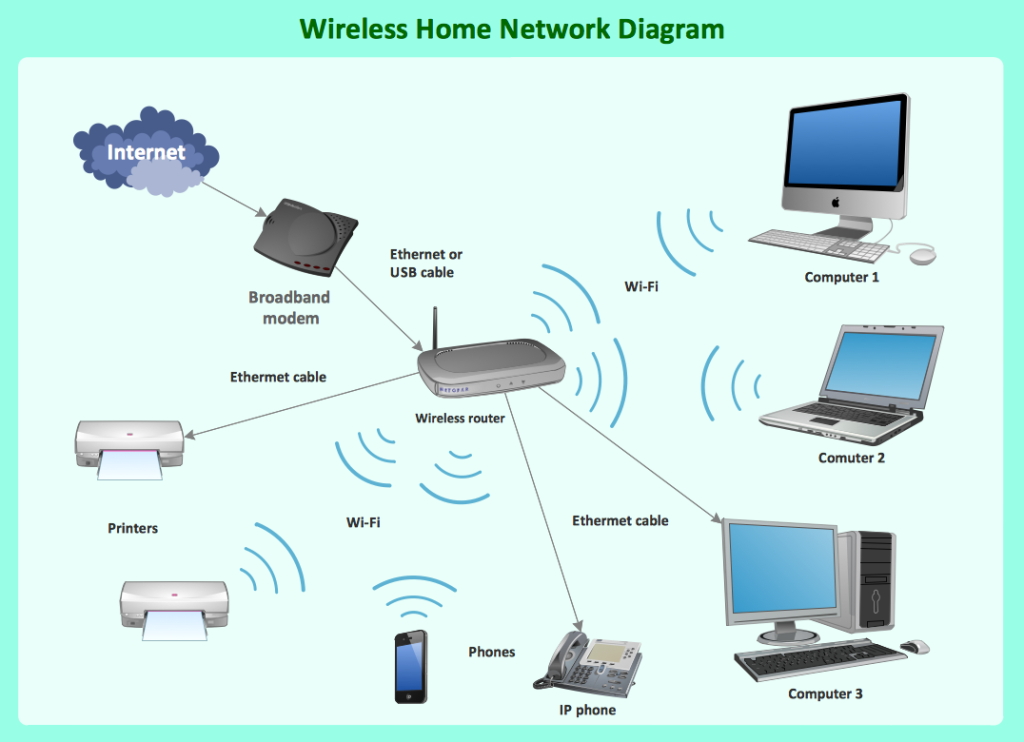
Router In Computer Network
Uses of a Router
A router in a computer network is used for the following purposes:
- To ensure that data is flowing to the right destination, users send the emails to the correct recipient.
- Routers defend against unwanted data, such as when an enormous file is delivered to each workstation on the network, and also increase network performance.
- The router in networking acts as a buffer between the modem and the network and allows software protection to reduce the danger of viruses and other malware.
- To share information with other routers connected to the network.
- Routers perform the primary role of segregating the internet network from an internal network in the residential area or business.
- Dynamic host configuration protocol (DHCP) allows the IP addresses of each computer that is joined to the network. Most routers are enabled with DHCP protocol over the internet that is utilized for small home and office networks.
- Routers give protection from intruders and malicious users via the internal networks and are identified through the internet along with firewall firmware and software.
- Routers also help many users to share resources like faxes, scanners, printers, and file folders on the discs located remotely.
The Architecture of a Router
Given below is a diagram that explains the architecture of a router in a computer network:
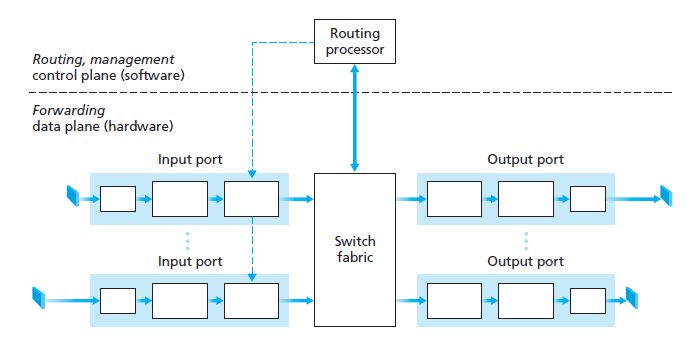
A Router in Networking Architecture
The following are several variables that contribute to the successful operation of a router:
Input Port
The input port can perform the physical layer operation of terminating an incoming physical link to a router. It carries out the data link layer functionality required to communicate with the data link layer functionality on the opposite side of the incoming link.
The input port also conducts a lookup and forwarding function, ensuring that a datagram forwarded into the router’s switching fabric arrives at the correct output port.
Output Port
The output port stores packets from the switching fabric and sends them to the incoming link by executing link-layer and physical-layer functions. As a result, the output port serves the same reverse data link and physical layer functions as the input port.
Switching Fabric
It is a mix of hardware and software that sends data from a network node to the next node in the network via the correct port.
Routing Processor
Routing processors carry out routing protocols. It stores routing information as well as forwarding tables. It also handles network administration within the router.
Types of Routers
Routers are of the following types:
Wireless Routers
A wireless router gives Wi-Fi connectivity to Wi-Fi devices such as laptops and smartphones. They can also provide normal Ethernet routing. Indoor connections have a range of 150 feet, while outdoor connections have a range of 300 feet.
Broadband Routers
A broadband router is used to connect to the Internet by telephone and to provide high-speed internet access via voice over Internet Protocol (VoIP) technology.
Core Routers
A core router can route data packets within a certain network but cannot route the packets between networks. They assist in connecting all devices within a network, forming the network’s backbone.
Edge Routers
The most common forms of Edge Routers are low-capacity routers located at the network’s peripherals. An edge router connects the internal network to the external networks and can send data packets across networks. They employ the Border Gateway Protocol (BGP) for connectivity. There are two types of edge routers: label edge routers and subscriber edge routers.
Brouters
These are specialized routers that can also perform bridge functions. Brouters, like bridges, aid in data transit between networks. And, like a router, they route data among network devices.
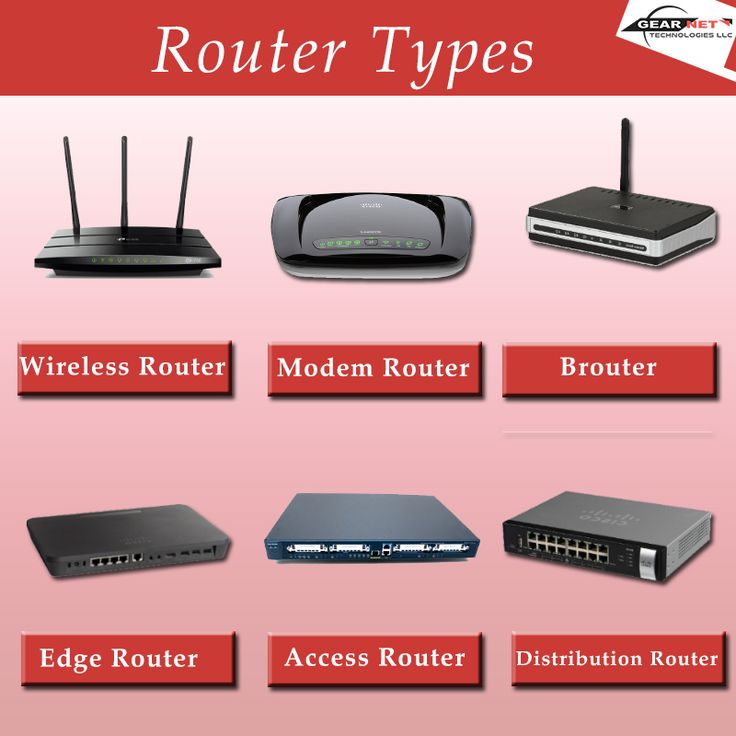
Common Types of Routers in Networking
Conclusion
Different router uses and functions make it possible to change the data flowing as a datagram to ensure the transition from one type of network to another. Since networks do not have the same capacity in terms of data packet size, routers are responsible for fragmenting data packets to allow them to circulate freely.
A Wi-Fi router functions in the same way as a traditional router, except that it allows wireless devices (such as Wi-Fi stations) to connect to networks to which the router is wired (usually Ethernet).
FAQs
Q1. Routers operate on which layer of the OSI Model?
Routers function at the OSI network model’s three lowest layers: the physical layer, data link layer, and network layer.
They are used to link networks together. The internet consists of numerous interconnected routers. A router in networking may intelligently transport data from one network to another by using a network protocol such as TCP/IP. For example, when a user sends a request for a server, the router on the local network will examine its routing table and decide where to relay the data.
Q2. What are the benefits of using a Router?
A router in a computer network is a practical way to connect several devices to high-speed internet for business or home use.
- Supports a variety of devices
Let’s say you have an Ethernet router that supports three to five devices. Then, acquiring a second router to connect more PCs to your network makes sense. This also allows for the utilization of a hybrid network connection. - Convenient
A wireless connection is convenient since it can extend to far-away networks/ devices. Furthermore, the use of a router in networking allows network isolation, which is especially useful when using routers between numerous devices (such as LAN gaming or file transfers). - Use of the internet separately
A router, particularly a high-band router, allows you to accomplish various functions on numerous devices, such as streaming music and movies, browsing the web, and checking email. - Simple file sharing
A router in networking also enables high-speed connectivity, which is required for applications such as streaming video and exchanging files over a network.
Q3. What are some router protocols?
The following are some of the router protocols:
- Static routing protocol
This routing protocol in networking is used when an administrator manually assigns the path from the source network to the destination network. It strengthens the network’s security. - Dynamic routing protocol
These are yet another essential form of routing technology. It automatically enables routers to add information from connected routers to their routing tables. These types of protocols also send out topology updates anytime the network’s topology changes. - Distance Vector Protocol
Distance Vector Protocols use large bandwidths and slowly converge to promote their routing table to every directly connected neighbor at precise time intervals. All routing databases must be updated with new information when a route becomes unavailable in the distance vector routing protocol. - Routing and Information Protocol (RIP)
RIP can be found in both LAN and WAN networks. - Interior Gateway Protocol (IGP)
IGP is a subclass of the distance-vector interior gateway protocol. It is introduced to circumvent RIP constraints.
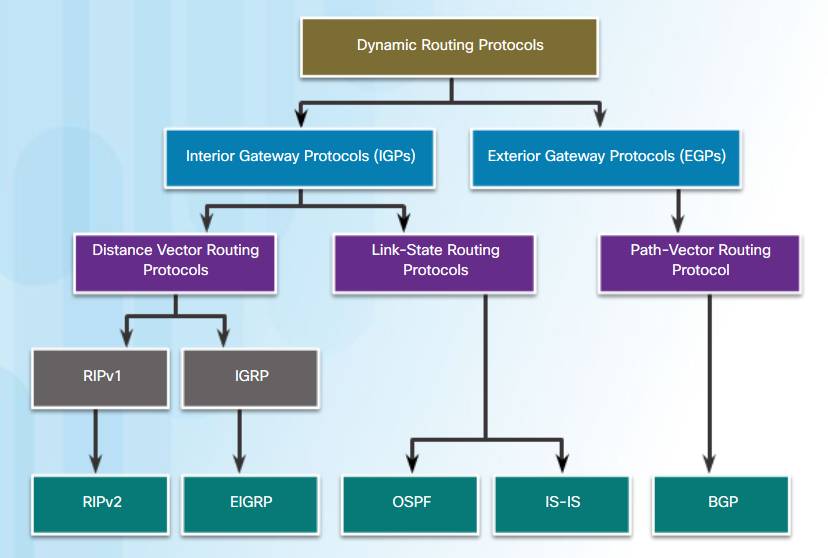
Router Protocols
Q4. What is a Routing Table?
The routing table kept in a router is critical to its operation. The routing table in networking stores the routes that are accessible for all destinations. The router checks the routing table to identify the best route for sending data packets.
There are two kinds of routing tables:
- Static Routing Table: The routes in this table are fed manually and are not automatically renewed. It is appropriate for small networks with 2-3 routers.
- Dynamic Routing Table: In this case, the router uses routing protocols to communicate with other routers in order to discover the available routes. It is designed for larger networks with a large number of routers.














