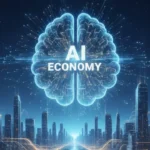We discuss the following topics in this blog:
- Application Development adapting to the cloud.
- Enterprises Making a Collective Move to Cloud-Native
- Cloud-Native components.
In addition to these topics, we shall also be answering the following FAQs:
- What is WiFi?
- What is Cloud Computing?

Contents
How to Leverage Cloud Computing for Application Development?
Application development is undergoing a massive transformation in the way how applications respond. With the advent of cloud computing, the way business is done also changed with better access to applications hosted over the cloud, lowering costs and faster accessibility. Extending its cloud-native applications is the new avatar and has completely transformed the way applications are developed, hosted, and accessed, offering scalability, flexibility in its operations.
Initially, Netflix pioneered cloud-native applications, making a thought process shift from traditional monolithic application architecture to microservices. Earlier monolith architecture presented that when new features were added and tested, it took massive effort to deploy and reflect changes during the production stage. Challenges like functional testing, coordination between teams, and limitations in coding languages were primary barriers.
The shift towards microservices enabled applications to deliver newer features faster than earlier, giving rise to cloud-native applications. Cloud-native is a way to increase business velocity and takes advantage of the automation and scalability that cloud-native technologies like Kubernetes can offer.
Cloud-native application infers building and operating applications on the cloud using containers, microservices, orchestration, and infrastructure rendered as code. Cloud-native offers multi-cloud compatibility, and easy portability; hence, there is no fear of getting stuck with a particular vendor, as applications can be ported easily.
Are Enterprises Making a Collective Move to Cloud-Native?
Shifting to cloud-native, most organizations are doing it as they realize its vast potential; however, some still prefer that some of their applications sit behind firewalls and on-premise, purely as a business decision. Moving enterprises towards cloud-native will translate to faster simplification of infrastructure, reduce coding, and developers can concentrate on integrating features providing business be more competitive and agile.
Within a few minutes, apps are updated with zero downtime with continuous delivery, unlike earlier when it would take days. Economies of scale are achieved with cloud-native as spending on CAPEX is lesser, the hosting costs are also much lower, and backed with a pay per use model, and this will benefit the business. Industry leader STL can help organizations adopt STL’s cloud-native services to learn and understand more about cloud-native, watch the video STL offerings.
Cloud-native platforms, like Kubernetes, expose a flat network that is overlaid on existing networking topologies and primitives of cloud providers. Similarly, the native storage layer is often abstracted to expose logical volumes that are integrated with containers. Operators can allocate storage quotas and network policies that are accessed by developers and resource administrators.
The infrastructure abstraction not only addresses the need for portability across cloud environments but also lets developers take advantage of emerging patterns to build and deploy applications. Orchestration managers become the deployment target, irrespective of the underlying infrastructure that may be based on physical servers or virtual machines, private clouds, or public clouds.
Cloud-Native Components
To understand cloud-native, it is important to know its framework. Cloud-native applications comprise micro-services, containers, and container orchestration.
Microservices
Cloud-Native applications are developed as microservices running in containers, thereby gaining maximum resilience, manageability, and scalability. Cloud-native applications maximize by collecting various small independent services capable of running their processes and implementing their business capabilities is called microservice.
Docker container
Microservices are run in separate containers and can be deployed independently in different languages, and these dock containers interact well with microservices. The containerization feature removes any conflicts between languages, libraries, or frameworks. Containers are easily portable and can operate in isolation, and very simple to create a microservices architecture with containers and can be moved to any environment.
Orchestration
With many microservices running in Docker containers, it needs to be managed or orchestrated. Orchestrators like Kubernetes, Docker Swarm, or others will answer it, and most major cloud providers support Kubernetes.
Cloud-Native Takeaways
- Automate Deployments
Applications running in containers and orchestrated in Kubernetes will require automatic DevOps deployments. Developers use automated continuous integration/continuous delivery (CI/CD) to test and push the code to production.
- Monitoring
Tracking and monitoring are required as most cloud-native apps generate data that needs tracking. Prometheus is the solution built for monitoring applications, microservices and is native to containerized environments.
- Cultural Shift
With cloud-native, there is a cultural shift in the methods and philosophies with software development, with DevOps being used exhaustively.
- Talent retention
Working with cloud-native and open source technology helps faster. Spending less time on infrastructure motivates developers, enabling them to focus on innovation and adding new features to better products.
Cloud-Native Computing Foundation (CNCF)
CNCF vendor agnostics gave rise to Kubernetes – enabling open source for automating deployments and helping to scale and manage applications. The central theme of CNCF is to nurture ecosystems and a community building that will support and manage containers for cloud-native applications built on Kubernetes.
End Note
If your enterprise is just starting on its digital transformation journey and still wondering what cloud-native is, and why you need it? This article will definitely help you to understand the key takeaways on cloud-native. It will also help you explain how you can take advantage of cloud-native capabilities to speed up your development team’s productivity and increase your company’s innovation output.
Making the actual switch to cloud-native is the most straightforward initiative; however, making the change and populating it in the entire organization may be challenging. Yet, the cloud-native offerings are enablers and offer a depth of business sense; vendors like STL will help organizations deploy it well.
FAQs
What is WiFi?
Put simply, WiFi is a technology that uses radio waves to create a wireless network through which devices like mobile phones, computers, printers, etc., connect to the internet. A wireless router is needed to establish a WiFi hotspot that people in its vicinity may use to access internet services. You’re sure to have encountered such a WiFi hotspot in houses, offices, restaurants, etc.
To get a little more technical, WiFi works by enabling a Wireless Local Area Network or WLAN that allows devices connected to it to exchange signals with the internet via a router. The frequencies of these signals are either 2.4 GHz or 5 GHz bandwidths. These frequencies are much higher than those transmitted to or by radios, mobile phones, and televisions since WiFi signals need to carry significantly higher amounts of data. The networking standards are variants of 802.11, of which there are several (802.11a, 802.11b, 801.11g, etc.).
What is Cloud Computing?
Cloud computing is a paradigm that allows On-demand network access to shared computing resources. A model for managing, storing and processing data online via the internet. The three major characteristics of cloud computing are On-Demand Service, Network Access, and shared resources.
There are three major delivery models of cloud computing, namely Software as a Service (for end-users), Platform as a service (for developers), and Infrastructure as a service (for system administrators).
1) Software as a Service or SaaS is a new method of delivering software applications. Instead of accessing the software from local servers (a powerful computer system), it uses the internet to access the software applications. To be considered SaaS, the software needs to be delivered either through a web interface or a mobile application. E.g., Microsoft 365, Salesforce CRM, Google suite apps, etc.
2) Platform as a service or PaaS is made up of a programing language execution environment, an operating system, a web server, and a database. The service enables users to build, run and compile the programs without an underlying infrastructure. Apart from the data and application resources, everything else is managed by the service-providing vendor, e.g., AWS, Azure, Google App engine, etc.
3) Infrastructure as a service or IaaS is a service that offers computing architecture & infrastructure and computing resources like data storage, virtualization, servers & networking in a virtual environment so that multiple users can access them. Apart from Applications, Data, Runtime, and Middleware, everything else is managed by the service-providing vendor. For, e.g., Cisco Metacloud, Rackspace, Amazon EC2, etc.
Uses of Cloud Computing include: Developing cloud-native applications on the go; Secure, Efficient & Reliable storage capability; Audio and Video streaming; On-Demand Software, Platforms & Infrastructure; Online Test and Build ecosystem support; Data Analytics; Embedded Intelligence; Scalability & Speed.