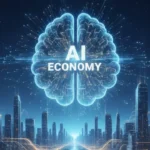We discuss the following topics in this blog:
- What exactly is an FTTH connection?
- How does fibre to the home (FTTH) work?
- How is FTTH implementation carried out?
- What are the benefits of FTTH?
In addition to these topics, we shall also be answering the following FAQs:
- What is the difference between FTTH and FTTx?
- Is FTTH and Fibre same?
- What is GPON?
- What is the difference between FTTH and fttb?
- What are the different versions of FTTx?
- What is ONU?
Contents
FTTH at a glance
There has perhaps never been a time of more urgent need for superfast connectivity than today. As the third decade of the 21st-century rolls on, we can confidently say that there are more connected devices in the world than there are people. 21.5 billion devices in 2021, to be precise.
And we’re not just using them to surf the internet anymore. They have paved the way for face calls from phone calls. Thanks to smart devices, meetings today imply video conferences. And there are more such examples. ‘Going to the office’ is steadily becoming ‘working from home. Video game opponents are less your siblings and more random strangers from Estonia, Argentina, or South Korea. So, the question is, what is the fastest way to connect them all at present?
The answer, experts say, is FTTH. Yes, that’s the rather cool abbreviation for Fibre to the Home or Fibre to the Home, whichever you prefer. Essentially, FTTH is the delivery of superfast communication signals via optical Fibre (OFC cable) to a home or a business centre. In a nutshell, it is a much faster connectivity option than the erstwhile copper cables. How fast?
You’ll find the answer to that and more in our comprehensive blog on Fibre to the Home (FTTH), like:
Evolution of fibre to the home (FTTH)
Fibre deployments have evolved to meet the requirements of modern-day technology. The share of FTTH connections in fixed broadband connections has grown over the years and stands at 57.3% as of 2021.

But like every other thing FTTH had modest beginnings. The evolution of FTTH networks goes back to the 1970s when Dr Schultz, Keck and Maurer performed an experiment with fused silica. The fibre developed by them had 65000 times more potential than copper cables.
Today, half a century after the life-changing discovery fiber to the home has become one of the primary modes of internet connectivity globally. 20 countries have achieved a penetration rate of more than 50%. UAE is the global leader with a penetration rate of 97% followed by Singapore.
Growth in FTTH networks over the years is attributed to economic and social benefits associated with the technology. The value-added services delivered by FTTH improve the quality of life by connecting people with high-speed internet.
How Fibre to the Home (FTTH) works?
To understand how Fibre to the Home (FTTH) works, it is important to understand how an OFC i.e., an optical Fibre cable works. In essence, an OFC carries light signals to transmit data across the length of the network. This is different from regular twisted or coaxial cables which carry electrical impulses to deliver data. Since optical signals are faster and not affected by noise, cross-talk or other interference, an FTTH network can deliver uninterrupted Fibrenet internet over much larger distances.
For long, OFC cable has been utilised in the backbone network i.e., the parent network that connects data centers and telephone switches. In an FTTH network, FTTH cables are deployed for last-mile connectivity to residences and office premises as well. That has only been made possible due to a steady decline in prices of optical Fibre as well as FTTH equipment.
Let’s make a sort of map of the FTTH network to understand how it works. You will come across various terms such as CO, ODN, CPE, and more.
Essentially, a Fibre optic network is used to deliver triple reproduction services i.e., voice, video and data. Everything from high-speed Fibre cable internet, video on demand, HDTV, and VoIP to MPEG video, pay-per-view and RF video can be delivered deep into the customer premises with FTTH (or FTTp).
The Video Headend and the Internet feed content into the CO (Central Office) or the PoP (Point of Presence) of an FTTH operator. Thereafter, the CO converts the content from an electrical signal to optical pulses that travel via an Optical Distribution Network (ODN) to the terminal at a subscriber’s home over an Optic Fibre cable. At the subscriber’s home, a Customer Premise Equipment (CPE) reverts the optical signal back into an electrical one that is picked up by the router. And voila!
The types of services that can be offered via the FTTH network include VoIP, lifeline POTS, RF video, MPEG video, IPTV, HDTV, video on demand, pay-per-view, high-speed Internet and several other services.
Fibre to the home architecture and components
Before understanding the implementation of FTTH it is important to understand the entire architecture behind the network. The FTTH architecture is made up of :
- Optical line terminal (OLT)- It is the service provider endpoint in a passive optical network. OLT performs the role of converting optical signals into electrical signals.
- Optical distribution frame (ODF)- It performs the role of providing cable interconnections between communication facilities.
- Passive optical splitter- The fibre and its signal is split by the passive optical splitter. It performs the role of splitting an incident light beam into two or more light beams.
- Fiber distribution terminal- The terminal connects the feeder cables and the distribution cables.
- Fiber access terminal– It facilitates the distribution of fibres and provides various types of connections.
- Fibre terminal box- Outdoor fibre terminal boxes are weatherproof enclosures used to transport fibres for FTTX networks.
- Optical splitter box- The optical splitter is connected to the fibre in this box.
- Optical network unit/terminal- It acts as the intermediary between fibre optic cables and other wiring cables like phone cables and ethernet.
The network architecture of FTTH is of types namely active optical network (AON) and passive optical network (PON). The two use different configurations of the components to suit the requirements.
How can fibre to the home (FTTH) be implemented?
Now that we know how fibre to the home works, let’s dive into FTTH implementation. In broader terms, FTTH can be implemented by two methods:
1. Active Optical Networks (AONs)
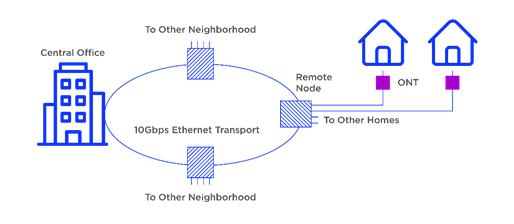
In an FTTH Active network, electrically powered switching equipment is utilised to channel signals to specific users much more directly. Here, a multi-fibre cable from the central office carries multiplexed signals to a local active node. What happens next? Well, as you can imagine, all the customers are fed into by these signals. These signals are then distributed to all the customers. Although it has its benefits, an Active Optical Network is used less than a Passive Optical Network for FTTH. You’ll find the reason for the same in the next point.
2. Passive Optical Networks (PONs)
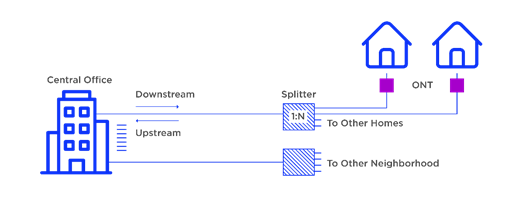
The biggest difference between PONs and AONs is that the former uses optical splitters for directing the signal to users instead of electrically powered switching equipment. In this architecture, a bi-directional PON splitter is used. Signals can travel both downstream to the user and upstream to the Central Office from both ends.
As you can imagine, many users can share the same FTTH connection from the point of the splitter. No active components that facilitate optical-electrical-optical conversion are needed in the architecture. This, coupled with significant reduction in the cost of the links due to sharing, thanks to the optical splitter, makes PONs a more cost-effective and high performing option.
Since PONs are the preferred architecture for most FTTH Fibre to the home network, we should also look at their network topology:
- OLT – It stands for Optical Line Terminal. It is essentially an endpoint hardware device that converts standard signals sent by the service provider to the PON architecture’s frequency and framing. It also facilitates multiplexing between the conversion devices on ONTs (optical network terminals) at a customer’s home.
- ONU – It stands for Optical Network Unit. An ONU essentially changes an optical signal from an OFC cable back to an electrical one. As you can imagine, it is installed at the end premises of a user. Interestingly, ONU also optimises and organises different user data and transmits it to the OLT.
- ODN – It stands for an optical distribution network, and forms the link between an OLT and an ONU. Its role is to fragment and dispense the PON signal.
What are the Advantages of Fibre to the Home (FTTH)?
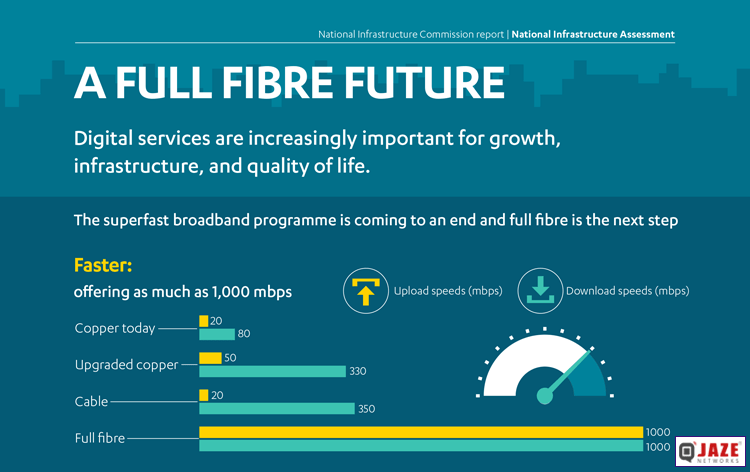
It is easy to see the many advantages of FTTH. We have simplified them to include high-speed Fibre cable internet, enormous bandwidth and future readiness. Here’s how:
- High Speed – The requirement of high-speed internet in a post-pandemic world has become such a necessity that even mentioning it feels like a cliché. It is indeed the backbone of instantaneous, real-time communication – whether for personal use or work, both of which are happening from the home. The rampant proliferation of 5G has brought in headwinds of high-speed connectivity to people and industry alike, making multiple futuristic use-cases in home IoT such as smart sensors, smart security, voice assistants, VR gaming, etc. possible. Hence, a powerful, superfast FTTH broadband is the need of the hour. This is where fibre to the home offers almost 100X faster broadband speeds of 100 Mbps compared to typical DSL modems – an upgrade of epic proportions.
- Availability – Compared to traditional internet cables, Fibre optic network to the home enables a much higher bandwidth for end users. This means significantly improved network performance over long distances and in high density areas where demand for data is only going to surge. As more and more people get connected to the internet and buy more data-heavy smart gadgets, a fibre to the home connection ensures the availability of a reliable, high-capacity network at all times – including peak hours of data traffic.
- Future Proof – One of the biggest benefits of FTTH over regular internet connects is that it allows operators and network providers to upgrade the network performance progressively without having to replace the Fibre. That represents huge cost, time and effort savings in replacement and installation. Additionally, one can also simply upgrade the FTTH infrastructure in the future without touching the cables. This imparts FTTH a great degree of future-proofing – making it suitable for new-age technologies and applications.
Conclusion
Fibre to the Home is indeed the next frontier of how we experience internet at homes and buildings. It already represents a technology leap over traditional modem deployments thanks to its use of near-zero interference Fibre optic technology. But, as the last mile link of superfast interconnectivity for the IoT and 5G era, it is truly opening the doors for intra-home and intra-building innovation beyond tomorrow.
FAQs
What is the difference between FTTH and FTTx?
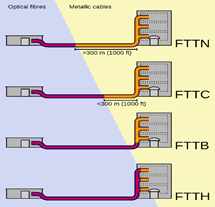
FTTH network and FTTx network denote the various types (or groupings) of Fibre infrastructure. The ‘FTT’ in the terms stands for ‘Fibre to the’, with the last letter making all the difference. While ‘h’ denotes ‘home’, ‘x’ is just a quantifier that denotes all types of Fibre networks, including FTTH. In an FTTH, the Fibre optic network reaches within the confines of residential or minor business premises through an OFC cable. FTTx, on the other hand, could stand for Fibre-to-the-Home (FTTH), Fibre-to-the-Premises (FTTP), Fibre-to-the-Curb (FTTC), and Fibre-to-the-Node (FTTN).
Is FTTH and Fibre same?
FTTH is essentially a deployment of Fibre to the home or building premises. Fibre is the term for glass wires that carry optical signals that are used to transmit data, voice and video. The use of Fibre optic cable form the bedrock of a FTTH network which also includes various sophisticated equipment and junctions in order to transmit, convert and optimise the internet signal to the end user.
What is GPON?
GPON is the abbreviation for Gigabit Passive Optical Network. It is a multi-point passive optical network architecture used to deploy FTTH, and is cable of supporting heavy bandwidth, transmission distances up to 20 km, ATM and TDM traffic, and triple-play services. It only needs an OLT and ONU for its functioning.
What is the difference between FTTH and fttb?
In essence, both FTTH and FTTb i.e., Fibre to the Building, can be used interchangeably. That’s because they have a similar network architecture and connect premises/buildings directly optical Fibre network. However, there is a minor difference in that an FTTH connection directly reaches every single home in a building whereas an FTTb connection simply connects to the building which then branches out to individual homes via metallic cables.
What are the different versions of FTTx?
The different versions of FTTx are:
- Fibre to the Home (FTTH)
- Fibre to the Building (FTTB)
- Fibre to the Premises (FTTP)
- Fibre to the Curb (FTTC)
- Fibre to the Node (FTTN)
What is ONU?
An Optical Network Unit is abbreviated as ONU and is located at the premises of the end-user. It is an important component of the PON topology of FTTH networks. It performs the function of reverting the optical signal back to an electrical signal so that the individual can enjoy high-speed Fibre internet at home.
Is FTTH better than WiFi?
FTTH is built with the help of fibre which uses light to transmit data. Whereas wifi works by converting data into electromagnetic waves for transmission. FTTH allows multiple user to access the same network at high speeds because of the capabilities of fibre optics. On the hand in the case of a wireless connection, the network may face congestion with multiple users.
What are the different versions of FTTx?
There are mainly two groups of the FTTx architecture:
- Fibre to the premises (FTTP):
- Fibre to the home (FTTH)
- Fibre to the building (FTTB)
- Fibre to the cabinet (FTTC)
- Fibre to the neighbourhood (FTTN)
- Fibre to the distribution point (FTTdp)
The other categories of FTTx are fibre to the node, fiber to the curb, and fibre to the antenna.